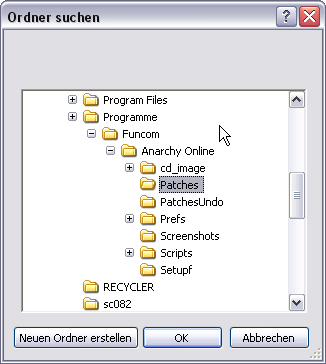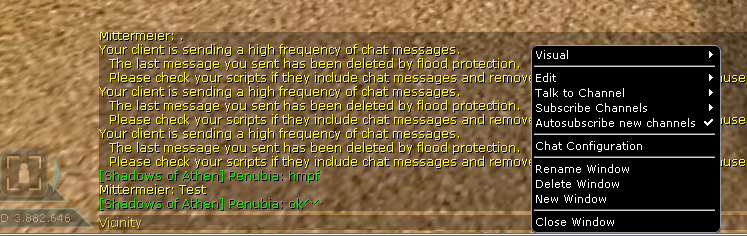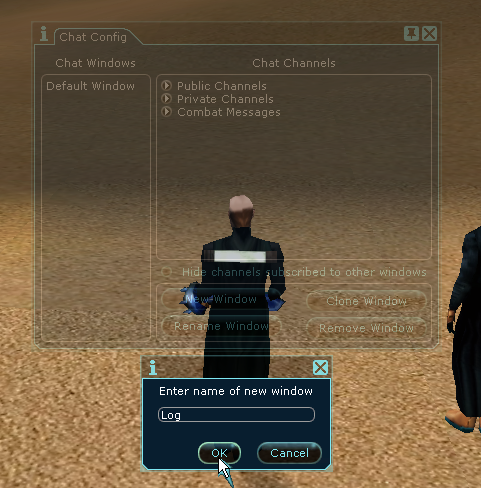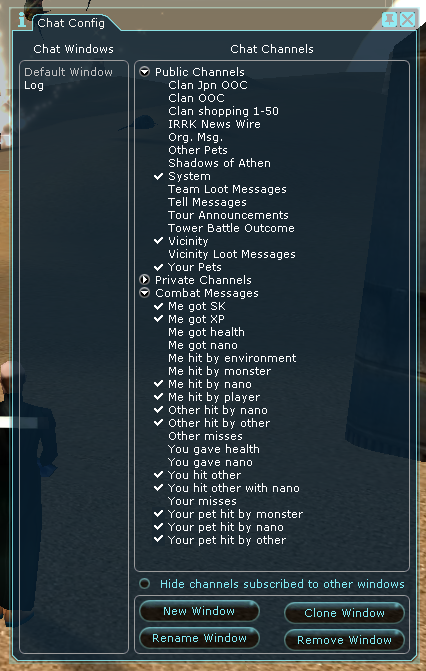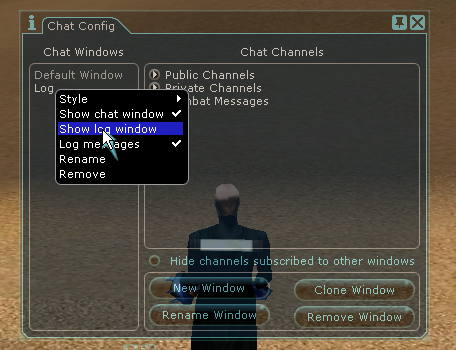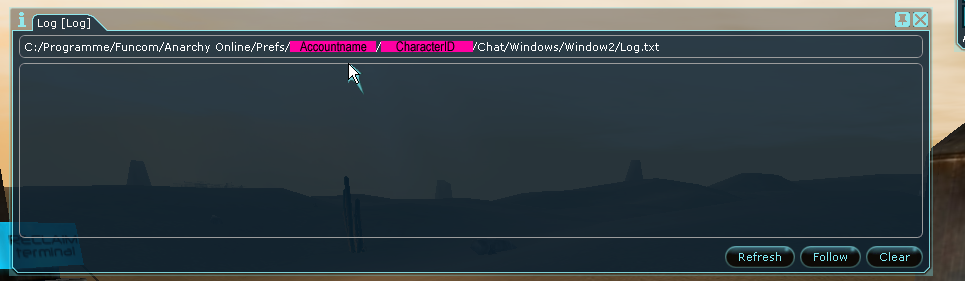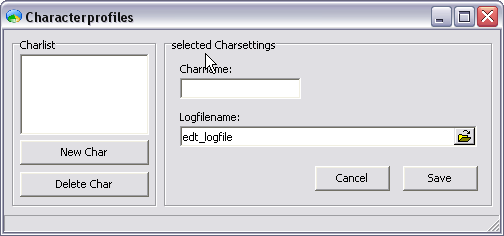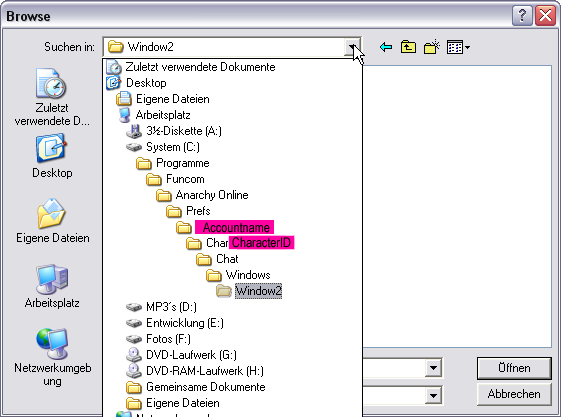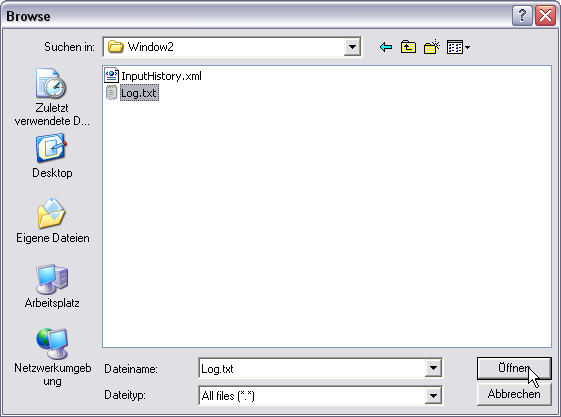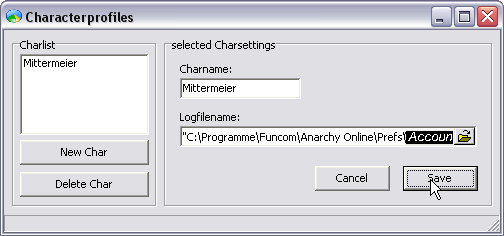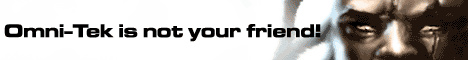Home Commands History Install Download
Installation:
1. Download and install TinyDump.
2. Start TinyDump an set the global settings.


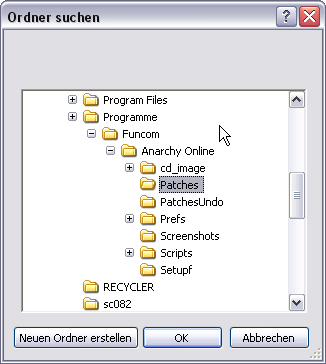
Maybe the folder 'scripts' does not exist in your Anarchy Online game folder. If that is the case create it.
3. For each character you wish to profile with TinyDump you have to create a logwindow in Anarchy Online with enabled logging.
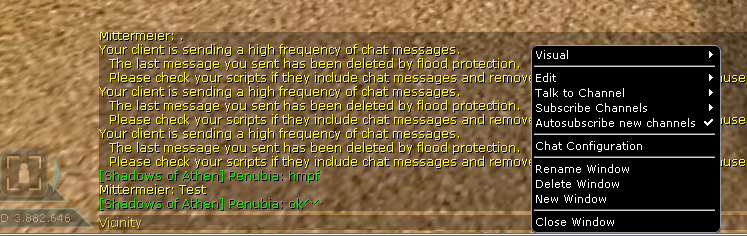
Right-click in the chat window and click on 'Chat Configuration'.
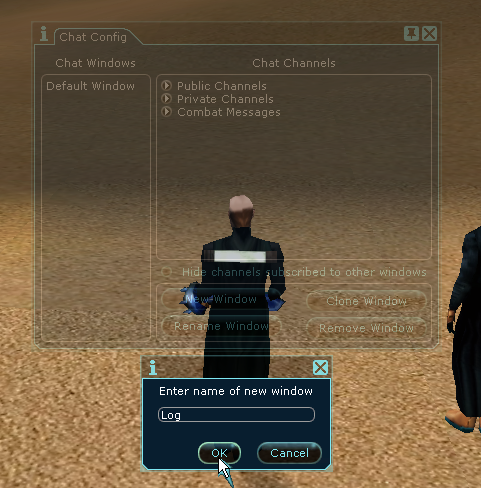
Create a new window by clicking 'New Window' and giving it a suitable name. I used 'log' here.

Enable logging for the new window by right-clicking an the window and clicking 'Log messages'.
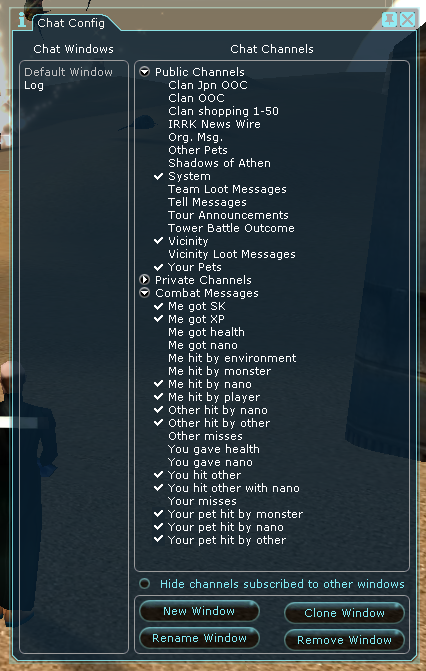
Enable these Channels for the newly created logwindow.
Attention!!! If you have Pets you need to activate "your pet hit by monster", "your pet hit by nano" and "your pet hit by other" too. For their damage is posted in these channels too.
For XP/SK counting you need to activate "System", "Me got SK","Me got XP" too.
After this you should enter something in Vicinity so that Anarchy Online creates the logfile. Otherwise you may not find the file later on.
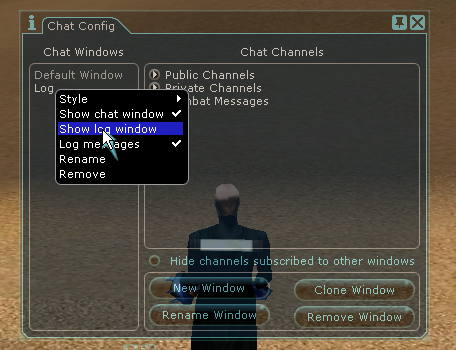
Click on 'Show log window' in the same context menu as before. You will get the log window with the path and name of the logfile.
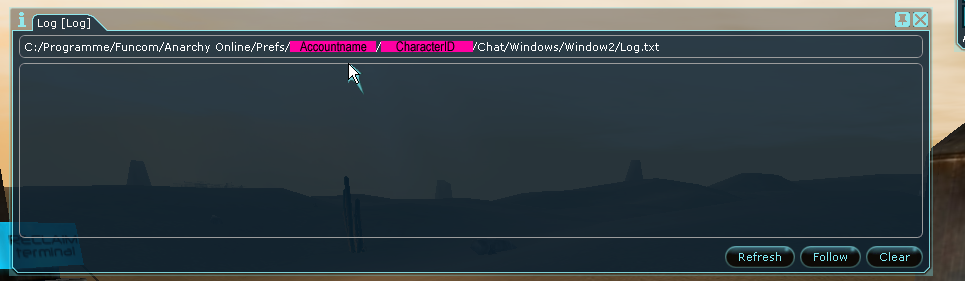
You will need this in TinyDump.
4. Create a profile for every character in TinyDump.

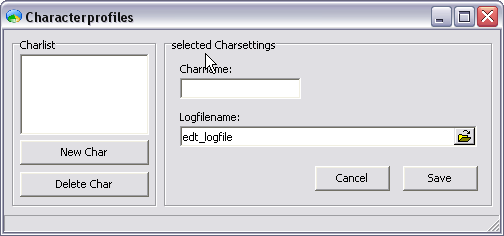
The name of the character has to be exactly the on use ingame or you will not be able to use the ingame commands.
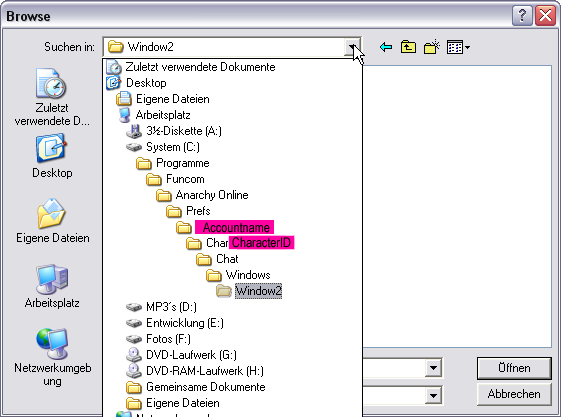
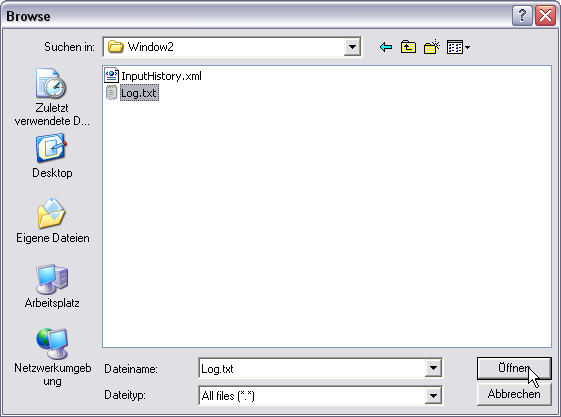
In this profile you have to specify the logfile created with Anarchy Online.
This file will be created by Anarchy Online on the first entry that has to be logged.
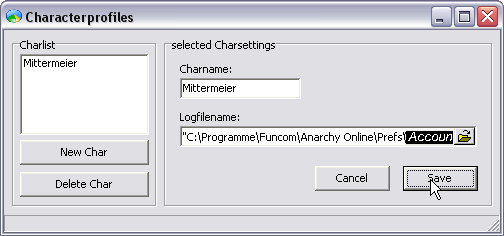
5. Select your Character.

6. Start profiling by clicking the 'Start' button.


7. To add teammates just doubleclick them or mark them and click the add button between the damagedealers window and the team window.
8. Be happy! Or sad as to your damage. :)
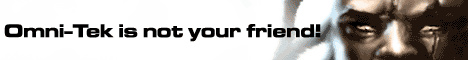
Anarchy Online and Images showing Anarchy-Online-Content are copyright © Funcom